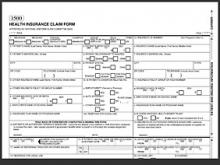Get paid faster by sending electronic insurance claims
Insurance claim processing helps you get paid faster by submitting your claims electronically, or optionally, by paper. You can send electronic claims to more than 2,500 government payers and commercial insurance companies, print paper claims when necessary, and receive claim processing reports with status updates on your claims. By using medical billing software with a tightly integrated electronic claim submission process, you'll get paid faster from insurance companies and avoid the costly delays and disruptions to your cash flow.
Submit Primary and Secondary Electronic Claims
After you enter charges and check your claims against payer reimbursement rules, you can immediately send primary and secondary electronic claims in the industry-standard ANSI 837P format directly from Kareo to more than 2,500 government payers and commercial insurance companies nationwide. You do not need an account with a third-party medical clearinghouse. Instead, Kareo provides you with the clearinghouse services you need to submit electronic claims directly from within Kareo. We also help you set up connections to thousands of commercial insurance companies so you can begin sending electronic claims within 2 business days. Certain payers, such as Medicare, Medicaid, Blue Cross, and Blue Shield, require you to complete an enrollment form before submitting electronic claims. For these payers, you can download the enrollment forms directly from our website, complete and send the forms directly to the payer, and receive an approval on your enrollment directly from the payer within 5 to 15 business days.
Print Paper Claims on CMS 1500 Forms
Some insurance claims, such as those that require additional paper attachments, must be submitted on paper claim forms. You can use Kareo's web-based medical billing software to configure different claim forms for primary and secondary billing scenarios. For most insurance companies, you'll use the CMS 1500 Form with support for the new National Provider Identifier (NPI) numbers. For certain payers, you can also tap into our library of state-specific and workers' compensation claim forms. Finally, you can customize the provider and group numbers that appear on your forms using advanced claim settings.
Receive Claim Processing Reports
Kareo provides multiple levels of reporting as your electronic claims make their way through the claim submission and adjudication process. Once you submit your claims, our integrated clearinghouse services automatically reviews all of your claims and return internal validation reports to highlight claims with missing information, such as missing provider or group numbers, missing patient information, or incorrect policy numbers. Once your claims pass our internal validation, we forward your claims through one of several clearinghouse partners who also review your claims and return daily reports that highlight claims that have been rejected for various payer-specific reasons. Once your claims are delivered to payers, the payer may respond with reports highlighting claims that have been rejected for various reasons prior to the adjudication process. Finally, you may receive electronic remittance advice (ERA) reports once payers process your claims and issue payment. You can use electronic remittance advice to Payment Posting automatically post payments.
Resolve Rejections and Denials
Kareo's medical billing software automatically posts and tracks information about rejections and denials that have been reported back to you on electronic claim processing and electronic remittance advice reports from insurance companies. You can use rejection and denial management reports and our collections management tools to efficiently resolve rejections and denials by gathering missing information, correcting data entry errors, and resubmitting electronic claims within each payers' timely filing deadlines.
Next Feature, Watch a Demo, Read Reviews, or See Pricing & Sign Up