
Kareo Product Updates
Welcome to the Kareo Product Updates page! Here you will find the latest product updates, including new features and fixes as well as upcoming product enhancements.
Your feedback matters to us. Have a suggestion for a new feature? Send us your ideas here.
OCTOBER 2023
Customize Reports
Practices can now create and save customized reports based on the All Appointments or the Missed Charges report in the web platform.
VIEW DETAILSSEPTEMBER 2023
Self-Pay Billing Workflow: Patient Payments
Self-Pay Only enabled practices can now view and manage patient payments in the web platform.
VIEW DETAILSTelehealth Visit Pre-Call Test
A pre-call test is now available for providers and patients to help identify potential technical issues prior to joining a telehealth visit.
VIEW DETAILSAUGUST 2023
Billing Reports: Appointments
Billing reports in the web platform will empower practices to identify and analyze areas for operational improvement.
VIEW DETAILSJULY 2023
Customer Care Center Improvements
The Customer Care Center now includes the ability to search by Case Number, sort by Case Number or Contact, and pagination to increase performance.
VIEW DETAILSJUNE 2023
Enhanced Drug Search
The enhanced drug search lookup allows providers to search for and prescribe the medications they need efficiently and effectively.
VIEW DETAILSPayment Method
The credit card or ACH payment information used to process payments for the account can now be updated through the Platform.
VIEW DETAILSMAY 2023
Self-Pay Billing Workflow: Fees
Self-Pay Only enabled practices can create standard fees to help increase collections by setting the right fees for services.
VIEW DETAILSMARCH 2023
Self-Pay Billing Workflow
The new Self-Pay billing workflow provides a streamlined experience for cash-only practices to create charges and collect money from patients or guarantors that are 100% responsible for the cost of their care.
VIEW DETAILSSelf-Pay Billing Workflow
The new Self-Pay billing workflow provides a streamlined experience for cash-only practices to create charges and collect money from patients or guarantors that are 100% responsible for the cost of their care.
VIEW DETAILSFEBRUARY 2023
Patient Portal: Itemized Charge Receipt
Practices can now allow their patients to securely download itemized receipts through the Patient Portal.
VIEW DETAILSPatient Portal: Itemized Charge Receipt
Practices can now allow their patients to securely download itemized receipts through the Patient Portal.
VIEW DETAILSJANUARY 2023
EPCS Renewals
Renewing ePrescription of controlled substances (EPCS) is now streamlined to allow bulk renewal directly from the patient's medication list.
VIEW DETAILSFacesheet: Last and Next Appointment
Front office staff and providers can now quickly review the patient's last and next scheduled appointment on the patient's facesheet.
VIEW DETAILSDECEMBER 2022
General Billing Improvements
Kareo was updated with the new code sets that go into effect January 1, 2023. Medicare Fee Schedule (RVU, GPCI, Locality and Conversion Factor) CPT-4, HCPCS Level I and II
VIEW DETAILSNOVEMBER 2022
Self-Pay Charge Capture: Add Payment and Approve Charge
Practices can apply patient payments to the charge as well as approve the charge for faster self-pay charge entry and reconciliation.
VIEW DETAILSVisit Reasons: Default Procedure Codes
Practices can now configure default procedure code(s) to Visit Reasons, which will be automatically added to a Charge Capture.
VIEW DETAILSOCTOBER 2022
Enhanced Message Center
The Message Center has been updated with a focused folder structure, the ability to send text messages to patients from a practice location, and new settings to opt-out of viewing patient replies to reminders.
VIEW DETAILSAUGUST 2022
Facesheet Refresh
Kareo’s Facesheet has been modernized to ensure easy and reliable access to key patient information.
VIEW DETAILSJULY 2022
Payment Record Log
Payment records now have a Log tab that tracks key changes made to the record.
VIEW DETAILSIn House Dispensing Pharmacy
Providers can search for In House Dispensing pharmacies when prescribing or ordering medications.
VIEW DETAILSJUNE 2022
ERA Splitting Options
The ERA Splitting Options feature is now available for practices that receive large electronic remittance advice (ERA) reports containing a high count of Claim Reference IDs.
VIEW DETAILSMAY 2022
Treatment Plan Text Shortcuts
Treatment Plan text shortcuts allow providers to efficiently build a treatment plan using text macros to produce frequently used phrases and paragraphs with a single command.
VIEW DETAILSMessage Center Enhancements
The enhanced Message Center helps you stay focused on what matters by providing real-time messaging updates, search improvements, and streamlined patient communication.
VIEW DETAILSAPRIL 2022
Charge Capture
The new charge capture experience provides a streamlined workflow for increased efficiency.
VIEW DETAILSEnhanced Pharmacy Search
Prescribe medications more efficiently and save time with a new streamlined pharmacy search tool.
VIEW DETAILSMARCH 2022
Notes AutoSave
Notes AutoSave automatically saves a note to prevent providers from losing their documentation.
VIEW DETAILSFEBRUARY 2022
Restrict Charts: Auto-Assign Clinical Admin
System Administrator can now automatically assign Clinical Administrators access to all restricted charts by default.
VIEW DETAILSJANUARY 2022
Patient Portal: Last Reinvited Date
Providers can now view the last time a patient was reinvited to the Patient Portal.
VIEW DETAILSTelehealth Visit Enhancements
The Kareo Telehealth video visit now offers a new default layout, Picture-in-Picture controls, ability to show/hide the timer, and access to configure settings.
VIEW DETAILSDECEMBER 2021
EPCS: Multiple Prescriptions in Clinical Note
Providers can now prescribe multiple controlled substances within a clinical note.
VIEW DETAILSBirthday Messages
Automated birthday messages are now sent to patients on behalf of the practice.
VIEW DETAILSRemove Telehealth Link from Text Messages
Kareo Telehealth subscribers now have the option to remove the telehealth room link in specific patient communication text messages.
VIEW DETAILSNOVEMBER 2021
Automated Patient Billing
Save time and get paid faster with automated text, email, and mailed patient statements.
VIEW DETAILSRestricted Chart
The practice can now protect the patient's privacy by allowing only the clinical staff members involved in the patient's care to access sensitive areas of the patient's chart.
VIEW DETAILSWeight-for-length and Head Circumference Percentile
Vitals for patients 0-36 months in age now includes weight-for-length and head circumference percentiles.
VIEW DETAILSOnline Appointment Booking: Minimum Notice Time
The new minimum notice time option allows the practice to set the time interval between the current time and the earliest appointment time the patient can request an online appointment.
VIEW DETAILSOnline Telehealth Scheduling
Online scheduling is now streamlined to enable patients to request a Telehealth or an in-office appointment from the provider's profile or practice online scheduler.
VIEW DETAILSOCTOBER 2021
Patient Statements: QR Code
Patients can now scan a QR code on their patient statement to quickly access the patient portal, review their balance and make a payment.
VIEW DETAILSContextual Help
Quickly access the Help Center from within the web application without having to open a new browser window.
VIEW DETAILSSEPTEMBER 2021
Unique Provider URL
Telehealth appointments for the provider are now accessible through the same Telehealth URL to simplify how the patient joins the room.
VIEW DETAILSEnhanced Group Telehealth Appointment
Kareo Telehealth now supports up to 100 participants in a session. Of the 100 participants, 12 can join as video participants and the remaining 88 can only join as audio participants.
VIEW DETAILSVirtual Waiting Room
Participants are now required to knock to request access to the provider's telehealth visit room and are entered into a virtual waiting room. This allows the provider to control who can join the room and when.
VIEW DETAILSEnhanced Telehealth Room
Providers now have host permissions for the visit room and the option to create a breakout session to split participants of the call into smaller groups.
VIEW DETAILSAUGUST 2021
eRx Requests Dashboard Enhancement
The updated eRx Request Dashboard provides an easy to use and reliable ePrescribing experience for prescribers and proxies.
VIEW DETAILSPatient Communication Customization: Telehealth
Customize Kareo Telehealth's email and/or text appointment reminders to help tailor the patient's experience.
VIEW DETAILSJUNE 2021
Send Patient Statements: Exclude Patients with Card on File
Patients that have payment cards on file can now be excluded when sending a batch of patient statements.
VIEW DETAILSTailored Patient Chart View
Customize the patient chart view based on the practice's specialty or user's preference.
VIEW DETAILSPatient Communication Customization
Customize the appointment reminder office email and/or text to help tailor the patient's experience.
VIEW DETAILSCustom Form: Multiple Choice Questions
Tailor the practice's custom forms by using checkboxes to create multiple choice questions.
VIEW DETAILSPractice Online Scheduler: Add Logo
Build the practice's brand recognition by adding a logo to the practice online scheduler.
VIEW DETAILSPractice Online Scheduler: Hide Service Location
Service locations that are not available for patient appointments can now be hidden from the practice online scheduler.
VIEW DETAILSOnline Appointment Booking: Self-Pay
Providers now have the option to indicate they are self-pay only when patients are scheduling an online appointment.
VIEW DETAILSPatient Payment Card Notes
The practice or patient can add notes to a saved card on file.
VIEW DETAILSInsurance Case Conditions
Patient condition information that prompted the need for healthcare services can now be entered or edited in the Insurance Case.
VIEW DETAILSMAY 2021
Medicare Promoting Interoperability Group Reporting
Practices can now generate a group Medicare Promoting Interoperability report that includes all Kareo Clinical subscribed clinicians in one report.
VIEW DETAILSMARCH 2021
Treatment Plan: Patient Signature in Patient Portal
Build comprehensive treatment plans and allow patients to sign electronically via the Patient Portal. This gives the patient the ability to review and sign the tailored treatment plan at their own pace.
VIEW DETAILSTreatment Plan: Share in Patient Portal
Provide patients access to review or download their treatment plan via the Patient Portal.
VIEW DETAILSTreatment Plan: Goal and Objective Timeline
Create an actionable treatment plan for patients by assigning a timeline for goals and objectives.
VIEW DETAILSePrescription: Order Durable Medical Equipment
Providers can now electronically prescribe durable medical equipment and supplies.
VIEW DETAILSPractice Level Online Appointment Scheduling
The new online scheduler allow patients to view and request available appointments for enabled service locations and providers in the practice.
VIEW DETAILSTentative Appointment Location Filter
Quickly filter tentative appointments by service locations to confirm online appointment requests.
VIEW DETAILSFEBRUARY 2021
Updated COVID-19 ICD-10 and CPT
Billers now have access to updated COVID-19 ICD-10 codes and COVID-19 Vaccine CPT codes.
VIEW DETAILSCOVID-19 Vaccines
AstraZeneca and Janssen COVID-19 vaccines are now accessible to order, administer as new, or add as historical.
VIEW DETAILSJANUARY 2021
Stripe Credit Card Terminal
Accept in-person payments with an easy to set-up point-of-sale terminal that is seamlessly integrated with Kareo. The terminal supports chip, swipe, and contactless payments to offer the most up-to-date technology in patient payments.
VIEW DETAILSMIPS: Query of PDMP Bonus
MIPS eligible clinicians can claim bonus points when they conduct a query directly with a PDMP.
VIEW DETAILSCMS EHR Certification ID
Kareo now has two CMS EHR Certification ID available on Certified Health IT Product List.
VIEW DETAILSStripe Credit Card Terminal
Accept in-person payments with an easy to set-up point-of-sale terminal that is seamlessly integrated with Kareo. The terminal supports chip, swipe, and contactless payments to offer the most up-to-date technology in patient payments.
VIEW DETAILSRestrict Access to Patient's Financial Details
Hide patient's transaction details and finances from providers and clinical assistants.
VIEW DETAILSDECEMBER 2020
Treatment Plan Version History
Providers and clinical assistants can access previous versions of treatment plans to track changes and updates.
VIEW DETAILSTentative Appointments Provider Filter
Quickly filter tentative appointments by provider to confirm online appointment requests.
VIEW DETAILSNOVEMBER 2020
CQMsolution for Quality Measure Reporting
Kareo’s enhanced quality measure offering ensures quality measure reporting is intuitive and optimized for maximum reimbursement.
VIEW DETAILSResend Telehealth Patient Link
Front office staff can send telehealth appointment links to patients on-demand via email and text.
VIEW DETAILSOCTOBER 2020
Enter Drug Information in the Encounter
Drug information such as the NDC number, unit count, and unit of measure can be entered directly in the encounter.
VIEW DETAILSEnter Drug Information in the Procedure
Additional drug information related to the NDC number such as the unit count and unit of measure can be entered in the procedure.
VIEW DETAILSPrescription: Days Supply
Record prescription and medication days supply for clinical quality measure reporting.
VIEW DETAILSLong-Term Care Facility
Document the patient's long-term care facility history for clinical quality measure reporting.
VIEW DETAILSMedication Reconciliation
Indicate if a medication reconciliation was performed or excepted for clinical quality measure reporting.
VIEW DETAILSAUGUST 2020
Patient Statements Delivery Report
The Patient Statements Delivery Report provides tracking and measurement of patient statements and patient payments activity.
VIEW DETAILSTreatment Plans
Kareo's new Treatment Plans allow providers to build comprehensive treatment plans for their patients.
VIEW DETAILSEnhanced Care Checklist
The enhanced Care Checklist allows providers to mark Care Checklist items in accordance with the Regulatory requirements for 2020.
VIEW DETAILSJULY 2020
Telehealth Consent Form Template
Streamline the setup of your practice’s telehealth processes with the new Telehealth Consent Form Template to allow patients to complete telehealth consent electronically.
VIEW DETAILSJUNE 2020
New Online Appointment Booking Increments
Practices can now set up the provider's online appointment bookings with the same appointment increments as the calendar setting.
VIEW DETAILSMAY 2020
Enrollments Dashboard Enhancement
The new Enrollments Dashboard loads faster and allows users to easily filter and search for insurance companies.
VIEW DETAILSScreening Tool Within Note
Kareo's new In-Note Screening Tools allows providers the ability to complete screening tools with the patient within the clinical note.
VIEW DETAILSAdditional Screening Tools
Kareo now offers PCL-5 and HAM-A screening tools for providers to complete within the clinical note.
VIEW DETAILSTelehealth Notes and Templates
Providers can now create notes and use templates specific to telehealth appointments.
VIEW DETAILSMental Health Screening Tools
Mental Health practices can send screening tool PCL-5 electronically for patients to complete digitally.
VIEW DETAILSEnrollment Dashboard Enhancements
The new Enrollments Dashboard loads faster and allows users to easily filter and search for insurance companies.
VIEW DETAILSTelehealth Appointment Icon
Telehealth appointments are easily identified with a new video icon on the Dashboard and Appointment Card.
VIEW DETAILSAPRIL 2020
Text Balance Reminders
Accelerate patient collections and drive online payments by sending secure and actionable text balance reminders.
VIEW DETAILSMedications List Enhancement
The patient's medication list now displays which pharmacy the prescription was sent to.
VIEW DETAILSMental Health Screening Tools
Mental Health practices now has the ability to send two common screening tools (GAD-7 and PHQ-9) electronically for the patient to complete digitally.
VIEW DETAILSMessage Center Enhancement
The new Message Center allows users to communicate with staff members and patients, create targeted messages with custom templates and patient groups, schedule batch emails, and much more.
VIEW DETAILSFEBRUARY 2020
Practice Administrator User Account
Billing company accounts now have a new Practice Administrator setting to prevent HIPAA violations.
VIEW DETAILSPediatric Speech Language Pathology Notes and Templates
Providers can create notes and use templates specific to pediatric speech and language pathology.
VIEW DETAILSPatient Intake: Send Form without Appointment
The practice now has the flexibility to request updated patient information or form signatures at any time.
VIEW DETAILSPatient Intake: OB/GYN History
In addition to existing Patient Intake sections, patients can now complete their OB/GYN history prior to their visit.
VIEW DETAILSJANUARY 2020
Flowsheets: Enhanced Lab Details
Providers can now access lab orders directly from a flowsheet.
VIEW DETAILSNew Flowsheet: Adult Preventative Care
With the new standard flowsheet, providers can easily review a patient's vitals, labs, and screenings related to a preventative care visit.
VIEW DETAILSPreventative Care Screenings
Build or edit your own flowsheet to include the last time a patient's DEXA Scan, Mammogram, or Pap Smear screening was completed.
VIEW DETAILSDECEMBER 2019
Kareo Kiosk on Android
The Kareo Kiosk app allows patients to complete an intake form on an Android mobile device in the office.
VIEW DETAILSPatient Intake: Section Selection
Front office staff can now select which section(s) to include when sending the Patient Intake Form to patients.
VIEW DETAILSNOVEMBER 2019
Stripe Payment Link on Printed Statements
Printed on-demand patient statements will include a pay online link for customers with Patient Payments enabled.
VIEW DETAILSBuild-Your-Own Flowsheets
Kareo's Build-Your-Own Flowsheets allow providers the flexibility to create their own flowsheets with the type of data and layout that makes sense for their practice.
VIEW DETAILSDigital Medical Intake
Kareo's Digital Medical Intake allows patients to review their medical histories and complete their intake form before the appointment.
VIEW DETAILSKareo Kiosk
The Kareo Kiosk app allows patients to complete an intake form on an iOS mobile device in the office.
VIEW DETAILSOCTOBER 2019
Patient Statements: Displays Procedure Code's Local Name
Patient statements sent through Kareo’s third-party mailing house now displays the Local Name of a procedure code.
VIEW DETAILS2019 Quality Measure: Hospice Discharge
Providers can now document when and where patients are discharged to for hospice care.
VIEW DETAILSSEPTEMBER 2019
Message Center: Inbox Subfolders
The new inbox subfolders helps users prioritize their task.
VIEW DETAILSCreate New Insurance Plans with Address
Creating an insurance plan from a new patient's record now requires the address before saving.
VIEW DETAILSAUGUST 2019
Desktop Application Refresh
Kareo is always striving to ensure our product is modern, clean, and easy to use. As part of continuing our efforts to drive for greater consistency, the Desktop Application refresh provides a newer view with up-to-date icons that allows users to better identify their objectives and tasks easily in a much faster and more seamless way.
VIEW DETAILSUB-04 Printed Claims Enhancements
Institutional claims now prints the attending and referring provider's taxonomy codes to reduce denials.
VIEW DETAILSAdd Rev Code to Procedure Macro
Billers can now create procedure marco with Rev Codes to automatically populate on UB-04 encounters.
VIEW DETAILSFlowsheets: Enhanced Lab Details
In an effort to provide additional context for clinical decision making, providers and clinical assistants can now access supplementary lab details when reviewing a patient's lab results from a flowsheet.
VIEW DETAILSMedicare Promoting Interoperability (MIPS) Dashboard
With the updated Medicare Promoting Interoperability (MIPS) dashboard, providers can track their progress throughout the year and easily determine what actions are required to meet requirements for 2019.
VIEW DETAILSNew Appointment Enhancement
Create a new appointment by tapping on an empty time slot on the calendar.
VIEW DETAILSJULY 2019
Consent Forms
Kareo's new Consent Forms reduces the amount of time required for a patient to receive clinical care. Patients can read and sign their consent forms before coming into the office - saving time and effort for both the patient and front desk staff through a seamless electronic experience.
VIEW DETAILSAccess Flowsheets from a Note
Providers can now view the patient's flowsheet in a note without disrupting their workflow.
VIEW DETAILSDashboard Enhancements
Dashboard enhancements to utilize the full width of the browser, select multiple service locations, and view the service location on an appointment card.
VIEW DETAILSJUNE 2019
Submit Missing ERA
All Kareo customers can now use the Missing Electronic Remittance Inquiry Request to submit a support ticket directly from the Desktop Application.
VIEW DETAILSFlowsheets
With Kareo’s new flowsheets, providers and clinical assistants will now be able to easily review individual lab/vital trends on one screen. This will provide them with the ability to quickly identify any problems and make necessary adjustments to the care plan.
VIEW DETAILSeRx Proxy
Providers can now assign another Provider or a Clinical Assistant at their practice as a proxy to respond to eRx Renewal Requests from the pharmacy on their behalf.
VIEW DETAILSVaccine Funding Source
Users can now select a vaccine funding source when documenting vaccines.
VIEW DETAILSDashboard Enhancements
Dashboard enhancements to see patient alerts when scheduling an appointment, show balance collected today, and alphabetized filters.
VIEW DETAILSFlowsheets
With Kareo’s new flowsheets, providers and clinical assistants will now be able to easily review individual lab/vital trends in a graph on one screen. This will provide them with the ability to quickly identify any problems and make necessary adjustments to the care plan.
VIEW DETAILSMAY 2019
Add Scheduling Provider
When creating a superbill, users can now select a scheduling provider.
VIEW DETAILSLab Order Form: Display Practice Fax and Patient Mobile Number
Printed paper lab order forms now displays the practice's fax number and patient's mobile phone number.
VIEW DETAILSDashboard Enhancements
The front office staff member can seamlessly change an appointment status and quickly determine the status of the appointment with the new color coded appointment status. They can also hover over the patient's name to view the patient's date of birth, alert, primary phone number, email, and address.
VIEW DETAILSAPRIL 2019
New Structured Lab Results
Occult blood is now available for discrete lab result entry for Urinalysis and Urinalysis w/ Micro paper labs.
VIEW DETAILSDashboard Enhancements
Additional feature enhancements have been added to the Dashboard to simplify the patient check-in and schedule workflows.
VIEW DETAILSMARCH 2019
New Lab Test and Structured Lab Results
Discrete lab results entry forms are now available for additional labs.
VIEW DETAILSNew Dashboard and Appointment Workflow
Kareo's new Dashboard will simplify the patient check-in and scheduling workflow.
Watch Navigate Dashboard to learn more.
Appointment Workflow Enhancements
Users will now experience a simplified check-in process with the ability to schedule appointments with multiple resources and recurrences.
VIEW DETAILSFEBRUARY 2019
Add Scheduling Provider
When creating a new charge, users can now select a scheduling provider.
VIEW DETAILSPatient Mobile Number on Encounter Forms
The patient's mobile number will now be printed along with their home and work phone numbers on encounter forms.
VIEW DETAILSDelete Misrouted Lab Results
Users can now delete an unmatched lab result for a patient that was misrouted to the practice by the lab.
VIEW DETAILSPatient Portal Message Notification
Patients will receive an email notification when they receive a new Patient Portal message.
VIEW DETAILSDaily Schedule Enhancements
The patient's primary insurance, last eligibility check, service location, and balance is now available on the Daily Schedule.
VIEW DETAILSPatient Mobile Number on Encounter Forms
The patient's mobile number will now be printed along with their home and work phone numbers on encounter forms.
VIEW DETAILSFamily History Condition Enhancement
Providers now have the option to indicate a family history condition as: (-) does not have, (0) unknown, or (+) has or had.
VIEW DETAILSJANUARY 2019
System Upgrade
Effective February 2019, for the security of your account, Kareo will no longer be compatible with computers running Windows XP or Windows Vista.
VIEW DETAILSAdd Supervising Provider
Prescribers now have the option to submit ePrescriptions with a Supervising Provider.
VIEW DETAILSNOVEMBER 2018
View Full Claim Rejection Message
Claim rejection messages now displays the full rejection message. This will help billers determine the cause of the rejection.
VIEW DETAILSVitals Enhancement: Chart Height in Partial Inches and Weight in Ounces
Providers can now chart height in partial inches and weight in ounces. Input these values up to a thousandth of a decimal point for more accuracy.
VIEW DETAILSVitals Enhancement: Chart Height in Partial Inches and Weight in Ounces
Providers can now chart height in partial inches and weight in ounces. Input these values up to a thousandth of a decimal point for more accuracy.
VIEW DETAILSOCTOBER 2018
Tobacco Use: Screening and Cessation Counseling Updates
Tobacco Cessation Counseling is now available on the Care Checklist for patients who smoke.
VIEW DETAILSPatient Intake Merge Enhancements
Control which information you would like to merge from the patient intake form.
VIEW DETAILSSEPTEMBER 2018
Contract Rate Enhancements
The practice now has the ability to view the expected allowed on reports to help audit their insurance payments.
VIEW DETAILSPatient Intake Search
The patient intake search allows users to search by the patient's name or date of birth.
VIEW DETAILSProtected Health Information (PHI) Disclaimer
To prevent patients from sending messages containing PHI, a disclaimer is displayed in the provider profile contact window.
VIEW DETAILSAUGUST 2018
List of Patient Intake Pending Submission
The practice can now see a list of all pending patient intake that have not been submitted.
VIEW DETAILSPatient Search Enhancement
The new patient search allows users to search by patient's date of birth.
VIEW DETAILSJULY 2018
Select Case on Charge Capture
Users can select a specific case to accurately bill when the patient has multiple cases.
VIEW DETAILSSubmit Missing ERA
Users can submit a missing ERA support ticket directly from the desktop application.
VIEW DETAILSSelect Insurance Case on Appointment
When creating a new appointment or editing an appointment, users have the option to select a case for a patient.
VIEW DETAILSPatient Broadcast Enhancement
Providers can now quickly create new patient groups, new message templates and edit existing templates.
VIEW DETAILSJUNE 2018
Patient Intake
You can now send electronic intake forms to your patients and receive them prior to their appointment.
VIEW DETAILSAPI Enhancements
Three new API services are available for integration.
VIEW DETAILSAdd Same Procedure Code on Charge Capture
Users can add the same procedure code for different dates of service.
VIEW DETAILSFilter or Group by Department
The Key Indicator Summary Beta report can now group or filter results by Department.
VIEW DETAILSEnrollment Dashboard Enhancements
The enhanced Enrollments Dashboard has new statuses and activity history by payer with transaction types to quickly determine the enrollment progress.
VIEW DETAILSView Rx Eligibility
The new Rx Eligibility feature in the patient account tab will display the patient's medication coverage.
VIEW DETAILSSearch and Display Patient Specific Medication Coverage and Cost
When a prescription is populated, the system will search the patient's formulary plan, display the formulary status, and if the drug has any coverage factors.
VIEW DETAILSAdd Diagnosis Codes to a Prescription
Providers can now send a pharmacy up to two ICD-10 diagnosis with the new Diagnosis Code field.
VIEW DETAILSMedication History
Providers can now pull a patient’s medication history from Surescript.
VIEW DETAILSScripts Enhancements
Providers can now see if a patient fills a medication that was prescribed electronically, respond to prescription change requests sent by the pharmacy, and initiate a cancel request of medication instead of calling the pharmacy directly.
VIEW DETAILSPatient Payments
With the integration of ID Tech card reads, taking payments is easier than ever.
VIEW DETAILSPatient Broadcast
Kareo Engage subscribers can send a Patient Broadcast to quickly and easily communicate important information to patients.
VIEW DETAILSMAY 2018
View Notes/Follow-Up Date on Unpaid Insurance Claims Report
This enhancement will help billers quickly view the last three notes added to a claim and the follow-up date when available on the Unpaid Insurance Claims report.
VIEW DETAILSNew Encounter Form Template
The new encounter form template (One Page Four Column Grid) will print procedures in four columns with a footer.
VIEW DETAILSSend Patient Statements Enhancements
This enhancement will help billers quickly sort and filter to prepare patient statements.
VIEW DETAILSOn-Demand Send Patient Statements
A new on-demand patient statements button has been added to the patient's account tab to allow the user to quickly send or email a patient statement to just one patient.
VIEW DETAILSView Rx Eligibility
The new Rx Eligibility feature in the patient account tab will display the patient's medication coverage.
VIEW DETAILSSearch and Display Patient Specific Medication Coverage and Cost
When a prescription is populated, the system will search the patient's formulary plan, display the formulary status, and if the drug has any coverage factors.
VIEW DETAILSNon-Administered Medication
Providers can now track medications that were not administered to a patient due to medical contraindication, refusal of treatment by patient, or treatment not available.
VIEW DETAILSReason for Rx
Providers can now send a pharmacy up to two ICD-10 diagnosis with the new Reason for Rx field.
VIEW DETAILSMedication History
Providers can now pull a patient’s medication history from Surescript.
VIEW DETAILSFilled Prescription
Providers can now see if a patient fills a medication that was prescribed electronically.
VIEW DETAILSChange Rx Request
Providers can now respond to prescription change requests sent by the pharmacy.
VIEW DETAILSCancel Rx Request
Providers can now initiate a cancel request of medication instead of calling the pharmacy directly.
VIEW DETAILSAdd Exceptions to Quality Measure
The enhanced Quality Measure report allows users to see which category patients fall under for a specific measure with the ability to add exception reasons for accurate reporting.
VIEW DETAILSNew Bonus Measure
MIPS eligible clinician who uses a 2015 Edition Certified EHR can now add the bonus to the MIPS 2018 Advancing Care Dashboard.
VIEW DETAILSAPRIL 2018
Background Printing
The new background printing feature allows users to control the option to print CMS 1500 claims by default with a black and white background.
VIEW DETAILSCreate eLab
We’ve added the ability to create eLabs directly within the mobile app.
VIEW DETAILSMARCH 2018
Patient Alerts
The new "Select All" checkbox gives users the ability to quickly check all display options for a Patient Alert.
VIEW DETAILSClearinghouse Report Comments
Users can now enter comments to all clearinghouse reports to add reminders or collaborate with other staff members.
VIEW DETAILSView and Search Adjudication Date
This new feature will help users quickly identify a missing or invalid adjudication date on the Find Payment screen.
VIEW DETAILSEdit Payment Notes
The Edit Payment Notes field now allows up to 1000 characters for more details relating to the payment.
VIEW DETAILSSearch Claims by Service Date
This new feature will help users quickly search for claims by the service date on the Find Claim screen.
VIEW DETAILSSearch Inactive Users
System Administrators can now quickly search for an inactive user’s account with the new search box.
VIEW DETAILSPatient Alerts
The new "Select All" checkbox gives users the ability to quickly check all display options for a Patient Alert.
VIEW DETAILSCreate SALT Superbill
We’ve added the ability to SALT a Superbill within the mobile app.
VIEW DETAILSFEBRUARY 2018
Filter Note Types in the Notes Section of Patient Face Sheet
Providers have a new, quicker option for filtering long lists of clinical notes, and searching for a specific note or treatment plan.
VIEW DETAILSImproved Vitals Workflow in a Note
The number of mouse clicks to add vitals to a note has been reduced, saving you time.
VIEW DETAILSImport PDF and Other File Types from an Updox Direct Message
In addition to CCDA and PDF files, providers now have the ability to import Word Doc, TXT, JPEG, PNG, and TIF file types into Kareo via UpDox direct messaging.
VIEW DETAILSPrint Functionality on Quality Measures Report
The Quality Measures report now offers a Print button on the top right.
VIEW DETAILSMore Control in Display of Provider Credentials
Provider credentials that are updated in the provider profile demographic section will be reflected in outgoing patient messages.
VIEW DETAILSAuthentication Timer
We’ve added the ability to set a time interval where the app will not require authentication (Face ID/Touch ID/Pin Code) to make access to the application more convenient.
VIEW DETAILSPatient Account Transaction Log
Within a patient record, the account transaction log and summary is now available with the ability to filter by dates, transaction type, or provider.
VIEW DETAILSPatient Statements Price Increase
Starting this March, all first page patient statements sent through RevSpring will be increased by $0.01 due to the postage stamp price increase.
VIEW DETAILSERA Copy to Practice
System Administrators can copy an ERA from one practice to another within the same account with the new Copy to Practice button in an ERA.
VIEW DETAILSSubscribed Missed Encounters
The Missed Encounters report filter now includes a preset "Yesterday" option to run on an on demand report.
VIEW DETAILSERA Adjustment Column
On an ERA, the column previously labeled as Not Allowed has been updated to Adjustments / GRP / RC.
VIEW DETAILSEncounters Detail Concurrency
Instead of just displaying Yes/No under the Encounters Details report, the report will now display the Encounter ID with the overlapping concurrency.
VIEW DETAILSEnrollment Wizard - Provider Number Validation
The Enrollment Wizard will validate a Group Provider Number in step 6 to ensure an NPI is not entered.
VIEW DETAILSJANUARY 2018
Enrollments Dashboard Enhancements
You will now have immediate access to the status of newly created insurances on the Enrollments Dashboard. We've removed the 24 hour waiting period and the 10 claim gating requirement. And we've added enhancements to the enrollments wizard.
VIEW DETAILSRe-order Procedure Lines on an Encounter
Now you can change the order of procedure lines on any individual encounter.
VIEW DETAILSEnable Daily, Automatic Claims Submissions
Now you can enable automatic claim submissions for each individual practice in an account. When enabled, automatic submissions will run daily at 8 a.m. and 8 p.m. PST.
VIEW DETAILSPatient Facing Comment Field on All Labs
Providers now have the ability to provide patient facing comments on electronic labs and manual labs, as well as Imaging and Studies. Comments entered in this field become available in the Patient Portal to provide a patient friendly description of the result for the patient.
VIEW DETAILSNew Direct Inbox Shortcut for Referrals
This new enhancement improves workflow and saves time by notifying the provider of incoming referrals/continuity of care documents (Updox direct messages) directly on the Agenda.
VIEW DETAILSClinical Quality Measures - QRDA Exports
Now you can download QRDA I and QRDA III files from the Clinical Quality Measures Report
VIEW DETAILSRedesign of Surveys & Reviews Settings
Prior to these enhancements, the current design of our Surveys & Reviews page was causing confusion with customers. The new design offers a better experience and an easier to navigate design.
VIEW DETAILSDECEMBER 2017
Submit additional Diagnosis Codes on an Encounter
Kareo customers can now submit up to twelve unique diagnosis codes at the encounter level for each visit. Map up to four diagnosis codes per procedure line. Learn how to enable this new ability.
VIEW DETAILSAdditional Phone Number Options for Patient Statements
Administrators can now set specific phone numbers (Contact #, Billing Contact #, or custom phone number) for both pay by phone and billing questions fields on internal printed and mailing house patient statements.
VIEW DETAILSNew Patient Comment Field on Studies/Imaging
Providers now have the ability to share comments on studies/imaging with the patient.
VIEW DETAILSSend/Export Referral Enhancements
Now providers may select to send either a Referral (for transitioning from a practice) or a Continuity of Care (for closing the referral loop).
VIEW DETAILSForward Health Records from the Patient Portal
This new feature enhancement now enables patients to forward their health records to providers' and family members' regular email addresses from the patient portal.
VIEW DETAILSPatient Document Sharing
Patients can now send secure messages with attachments to a provider from the patient portal.
VIEW DETAILSCCDA Receive and Import Documents
This feature enhancement allows providers to import either Summary of Care documents, Referrals, or PDF documents directly into Kareo documents when receiving these materials from other providers.
VIEW DETAILSPatient Education Improvements
In addition to having the ability to print patient education materials while a patient is in office, the provider can now send electronic Patient Education materials to the patient as long as that patient has set up their patient portal.
VIEW DETAILSAssign and Reassign Clinical Notes
Added ability to assign and reassign clinical notes. This is available in the bottom toolbar when editing a note.
VIEW DETAILSSuperbill - New Billing Claim Statuses
Added additional billing claim statuses to the Superbill section of the app. These statuses include: Submitted to Biller, Approved by Biller, Claim Billed, Claim Settled, and Not found in PM.
VIEW DETAILSTerms & Privacy Policy on Log In Screen
Moved Terms of Service and Privacy Policy to an implicit agreement upon log in to reduce taps required to log in.
VIEW DETAILSPreset Time Interval Between PIN or Biometric ID Authentication
Added new setting that allows a user to set a preset time interval between PIN or Biometric ID authentication; to help make access to the app more convenient, while maintaining security requirements.
VIEW DETAILSNOVEMBER 2017
Taxonomy Code Sync between Web Platform and Desktop Application
With this enhancement, user information is synced between the Kareo platform and desktop application. When adding a taxonomy code to a provider record in the platform, the TIN entered will auto-populate in the desktop application.
VIEW DETAILSSame Day Online Appointment Requests
Providers now have the option of allowing patients to request same day appointments through the online Provider Profile. Enabling same day appointment requests is a great way to save additional time for your patients and practice staff.
VIEW DETAILSAuto Publish Patient Reviews
Managing patient reviews has become easier with a new option to automatically publish positive patient reviews, making review management less cumbersome. With this new enhancement providers can enable Automatic Publishing and set a star threshold (1-5 stars).
VIEW DETAILSApple Watch Enhancements
The Kareo PIN code is no longer required on the Apple Watch. It will use your app authentication in addition to your normal Apple Watch PIN to allow access. We have also updated the main menu to show a countdown of remaining visits today, plus more!
VIEW DETAILSDemographic Enhancements
As part of our 2015 Edition Certification requirements, a few changes have been made to the specificity of the Demographics information in the mobile application. This includes new fields such as sexual orientation, gender, ethnicity, etc.
VIEW DETAILSUse Last on Plan
A new ability to use last plan content from a prior note of the same type for a specific patient.
VIEW DETAILSEmergency Access
In an effort to provide our customers with a secure technology platform that passes or exceeds government regulations, Kareo has added a new Emergency Access feature. This new emergency access privilege allows practice administrators to give members of their practice temporary admin permissions in the event of an emergency.
VIEW DETAILSBi-directional Transmission to Immunization Registries
The Immunization Registry allows a provider to maintain a more accurate patient chart with a patient's immunization history from the state registry.
VIEW DETAILSClinical Decision Support (CDS) Improvements
Kareo has added a total of 8 new Clinical Decision Support (CDS) interventions! The new interventions can be found in the patient's Face Sheet and are indicated with pink highlighting at the top of the clinical references pane.
VIEW DETAILSNew and Updated Demographic Fields
As part of our 2015 Edition Certification requirements, a few changes have been made to the specificity of the Demographics information. This includes new fields such as sexual orientation, gender, ethnicity, etc.
VIEW DETAILSOCTOBER 2017
Implantable Devices
A new requirement for 2015 Edition Certification is the recording of implantable devices, such as stents and pacemakers. These feature enhancements will help providers keep track of implantable devices for their patient and address any issues such as device recalls in a timely manner.
VIEW DETAILSPortal.Kareo.Com Upgrades
In an effort to align with industry best practices for security and data integrity, portal.kareo.com will be upgraded to TLS 1.1 or higher on October 31, 2017. As a result, certain browsers will no longer be supported.
VIEW DETAILSPre-visit Reminders can be Suppressed for Telehealth Users
This new feature enhancement benefits Marketing users who would like more flexibility with their appointment reminders, as well as Clinical users who leverage telehealth such as the newly integrated Kareo Telehealth .
VIEW DETAILSNote List Filters
This new feature enhancement provides a better customer experience around clinical charting in the mobile app. The mobile app now allows users to filter their notes list within a patient chart or the open notes list.
VIEW DETAILSDate Input Format Updated on Encounters and Payment Screens
For payment posting when entering the date from the payment screen, the biller no longer has to enter forward slashes in-between the numbers. For example, a date of 7717 entered in the post date field will auto-populate as 7/7/2017.
VIEW DETAILSAR Aging Report Unapplied Balance
This was a bug fix that we wanted to call out! Previously if you changed the report filter for locations from all locations to a specific location, the unapplied column would not show the amount. You can now view the unapplied amount on the A/R Aging Summary and on the A/R Aging Report once populated.
VIEW DETAILSDisplay Guarantor DOB and SSN Options
The Kareo Desktop Application will now allow for billers to capture guarantor information. From the patient record, two new fields for Social Security Number and Date of Birth are available when the guarantor checkbox is checked.
VIEW DETAILSStatements: Ability to See Total Statements Sent to a Patient
Any biller using statements will have complete visibility into the total number of statements ever sent to a patient. This new enhancement also allows for the biller to see whether statements being sent represent that number versus statements sent since the last payment.
VIEW DETAILSUpdates to the Enrollments Wizard
The enrollments wizard has been updated with new features to enhance the enrollments process. Throughout the enrollments journey will be a series of prompts and data validation points, allowing for Kareo to capture valuable information up front to reduce insurance denials.
VIEW DETAILSKareo Telehealth
We launched our new telehealth solution which will allow Kareo providers to conduct secure, HIPAA-compliant video consultations with new and existing patients.
VIEW DETAILSSEPTEMBER 2017
Export Your Patient Data
We've automated the process for retrieving reports on your patient's Summary of Care. Now you can request the report from within Kareo, and customize the date range and delivery date of the report.
VIEW DETAILSMessage Notifications for Online Appointment Requests
To improve communication between the practice and patient, Kareo will display message notifications to alert Office Staff users of online appointment requests. The message notification creates greater visibility and will help ensure you don't miss a request if you're not in the habit of checking your Tentative Appointments...
VIEW DETAILSTime Zone Display on Appointment Reminders
Kareo has adjusted our appointment reminders to include the time zone of the provider, as providers may be seeing patients that don't reside in their local time zone. The provider's time zone will display on both email and text reminders
VIEW DETAILSShorter Text Messages
Kareo has reduced the length and character count on text messages we send to patients as an introduction, and text messages to remind patients of appointments.
VIEW DETAILSRemoved "Dr." from Appointment Reminder Success Page
The Appointment Confirmed page will now display the full name and credentials of the provider. Kareo understands that not all providers are doctors, and the standard use of Dr. could cause confusion for patients.
VIEW DETAILSPublic Testimonials Now Required on Surveys
Frequently, patients will fill out surveys without adding a testimonial. By making the testimonial section required, we collect more feedback for providers, and eliminate the frustration of 5 star reviews that cannot be published when no testimony was written.
VIEW DETAILSEncounter 24 Hour Time Entry
This feature enhancement allows any given practice to choose between a 12 hour or 24 hour time format for encounter data entry. This will allow practices to input 24 hour time format for encounter procedure start times and end times, as requested by Billers.
VIEW DETAILSCare360 Rebranding to Quanum
Quest is rebranding their Care360 name to Quanum. Moving forward, we will have a new look and feel on the login screen where Care360 customers will now see "Quanum Practice Management" upon login to the desktop application.
VIEW DETAILSTriZetto Migration ERA Payment Posting Restriction
This restriction affects Billing customers who must complete final actions to re-route remits from Change Healthcare (formerly Capario) to TriZetto.
VIEW DETAILSEncounter Details Report: Concurrency Flag Addition (for Anesthesia Billing)
The Encounter Details Report now provides information for the Biller to identify concurrency and the number of concurrencies. Whenever the "start" and "end-time" is used on an encounter, that data will show on the Encounters Detail Report, along with the indication...
VIEW DETAILSShow Appointment Status on PM Calendar View
Kareo has added specific colors to represent the appointment status for all patients scheduled in the Desktop Application. The appointment status colors can be seen on the Daily Calendar view, Workweek Calendar view, and the Weekly Calendar view.
VIEW DETAILSNew Navigation Buttons Added
We've added a new, easy way to navigate back to "Today" in the Daily Calendar view, and "Current Week" in the Workweek Calendar view.
VIEW DETAILSAUGUST 2017
Patient phone information visibility in the Desktop Application
Mobile device numbers can now be found on the find patients screen and the appointment details report.
VIEW DETAILSDirect SMS Messaging
To improve communication between the practice and patient, text messages can now be sent directly from the New Message screen of Kareo's Message Center to any patient with a mobile phone number. This lets Providers, Clinical Assistants, and Office Staff communicate easier with patients regarding upcoming appointments, office announcements, etc.
VIEW DETAILSOnline Presence - Monitor 7 Additional Healthcare Directories
We now provide you the ability to monitor 7 additional healthcare directories to optimize your online presence and grow your practice. Take a one-time action to begin monitoring these directories.
VIEW DETAILSKareo Appointment Booking URL added to Google
Google's provider listings have started to pick up and list appointment URLs. This means that appointment booking will now be available through Google and will make it easier for patients to book an appointment with a provider's practice.
VIEW DETAILSNew Clinical Note Sections - Goals and Health Concerns
Two new clinical note sections are available for tracking goals and health concerns from one visit to the next. The Goals section and Health Concerns section have been added to H&P clinical notes and can be optionally added to other note types.
VIEW DETAILSBackground App Loading
Kareo will now automatically sync practice settings and clinical resources in the background, greatly reducing load time in-app upon login, opening a patient record, etc. There is also a new settings panel, should you ever need to initiate a sync manually.
VIEW DETAILSClinical Note Section Enhancement
Kareo mobile now offers the ability to add clinical note sections to non-clinical note types and vice versa.
VIEW DETAILSSupport for Calendar Intervals
Kareo mobile will now respect your calendar interval setting when creating and viewing appointments.
VIEW DETAILSNew "Recently Signed Off" Labs/Studies Filter
When reviewing your global labs/studies tasks, there is now a new filter titled “Recently Sign Off.” This filter will contain labs/studies that have been signed off within the last 24 hours.
VIEW DETAILSPrinting Encounter Form for a Single Patient
Designed with busy practices in mind, this new enhancement allows for Kareo users to print individual encounter forms! Quickly open the appointment from the Agenda or navigate to the Calendar directly, and print an encounter for any individual patient regardless of walk-in or scheduling status.
VIEW DETAILSJULY 2017
Quick Access to Patient's Contact Information
Mobile users can now more easily skim appointment details, and then take the appropriate action more quickly. We have added the ability to quickly access a patient's contact information; one tap away from the appointment details.
VIEW DETAILSEasily Change Appointment Status
Mobile users can now move appointments along the normal patient workflow with a simple tap. Similar to how it works on the web, the patient status can be moved through these states: Scheduled, Arrived, Waiting, Roomed, Checked Out, Follow-up Confirmed.
VIEW DETAILSManage Patient Rooms
Users can now select from their list of patient rooms, or view the patient room on the Appointment Details screen. This information is key to front-desk and scheduling workflows, as well as for reference by physicians and clinical staff.
VIEW DETAILSMulti-Resource Calendars
The ability to view multiple calendar resources at once has been a commonly requested feature for the last two years due to the app's expansion from provider-only to all staff roles. Previously, only one resource could be viewed at a time.
VIEW DETAILSMobile Care Checklist
The care checklist is used to document specific measures that a patient requires based on their age, sex, problems, etc and is critical to attesting for certification or certain measures. Users should be viewing, acting, and then marking off these miscellaneous tasks within the patient record or the note. Now, they can do this process while charting on the mobile app.
VIEW DETAILSAppointment Encounter Forms - New Way to Order Printouts
Now you can print and order encounter forms by last name or by appointment time in the web platform. This makes it easier for providers and front-office staff to find a patient's encounter form within a stack of print-outs.
VIEW DETAILSImproved Patient Transactions Table
We've added filters to the transaction history table to make it easier to navigate and quickly locate past transactions.
VIEW DETAILSNew Comment Boxes on Imaging Studies
In addition to being a required function for 2015 Edition Certification, this project allows our customers to more effectively communicate about an imaging study internally and with patients via the patient portal. Imaging Studies will have two new fields, Internal Comments and Comments shared with patient.
VIEW DETAILSMIPS Quality Measures Dashboard
The MIPS Quality Measures Dashboard monitors a provider’s progress toward the reporting of the Quality category of the MIPS program. The Quality category is one of the third MIPS categories that determine a provider’s overall score for Medicare reimbursement.
VIEW DETAILSClaims List to Show Payer Type
Now you can view whether the claim has been billed to Primary or Secondary insurance on the Find Claims screen.
VIEW DETAILSClearinghouse Report - New Bulk Review
Kareo has provided a new way for billers to review clearinghouse reports in bulk! We have simplified the workflow allowing billers to multi-select reports and mark them as reviewed, saving time and reducing clicks.
VIEW DETAILSAppointment Encounter Forms - New Way to Order Printouts
Now you can print and order encounter forms by last name or by appointment time. This makes it easier for providers and front-office staff to find a patient's encounter form within a stack of print-outs.
VIEW DETAILSPatient Statement Workflow Enhancements
The statement billing sequence will populate on step 1 of each statement batch, providing clarity and flexibility to users when defining how a batch of statements can be sent. The patient account and claim ledger will reflect the selected billing options accordingly.
VIEW DETAILSPatient Eligibility Enhancements
Kareo has provided a new way to check eligibility using the patient’s date of service either from the appointment screen or the patient record.
VIEW DETAILSJUNE 2017
New Landscape Orientation on iPhone
We've added support for landscape orientation on the iPhone.
VIEW DETAILSClarified Dates
All dates in the application now have clear labels to indicate the type of date.
VIEW DETAILSUpdated Banners
Patient alert banners can now be tapped to expand or contract and alert banners have been updated to match the web-app.
VIEW DETAILSUpdated Patient History Picker
The history picker is now more functional with a simple search and select UI rather than the previous tile layout.
VIEW DETAILSImproved Navigation to Tasks
Tasks are in individual buckets so each task is easier to access.
VIEW DETAILSNew Patient Chart Interface
The patient chart is now a split view, meaning it has two independent scrolling views side-by-side for easier viewing and navigating. Plus, patient balances and last visit information is visible in the patient chart.
VIEW DETAILSMACRA Advancing Care Dashboard
We are launching two reports and dashboards that have been created for the incentive program for MIPS and MU.
VIEW DETAILSPatient Intake Forms
Kareo has Patient Intake capability for any customer using our Kareo Platform and taking advantage of our appointment reminder functionality. We’ve better exposed and explained the forms so patients can set it up and take advantage of its capabilities.
VIEW DETAILSClaim Rejection Self Service
Clearinghouse rejection reports now have hyperlinks to articles on our Help Center with instructions on how to correct rejections. And the Edit Claim window will have a “Fix Rejection” button that will provide hyperlinks to these articles on our Help Center.
VIEW DETAILSProvider Settings Warning
In the past, when someone within a practice made changes to Provider Settings, the edits negatively impacted claims sent to insurance companies. We now provide a warning confirmation that changes could impact claims, to prevent any surprises and bring awareness to the potential ramifications.
VIEW DETAILSPM Setup Wizard Zip Code Lookup
With the TriZetto migration, one thing that bubbled up was that zip code extension (4 Digit) was not treated as a “lookup” function. This created a “Zip-code Invalid” rejection. As such, we have updated the PM Setup Wizard to automatically perform a zip-code lookup.
VIEW DETAILSNew Group Enrollment
This important functionality provides pertinent information to the Kareo enrollment team during setup. The Enrollment Wizard will now differentiate between Group vs. Individual enrollments.
VIEW DETAILSNotes Show on Authorization List
This feature enhancement addresses instances when customers add any authorizations or add a list of them for patients. Now we have a “notes screen” column that will show notes added to the patient authorization.
VIEW DETAILSAPRIL 2017
Note Type Section Order when Changing Note Types
This fix resolves a problem that occurs when an open note is changed to a custom note via the note type drop-down. When changing the default note to a custom note, the note sections (CC, Subjective, Allergies, etc.) are not in the proper order. Now, custom note sections will always maintain their assigned order.
VIEW DETAILSImproved Kareo Rx Coupon Text Messages
The design of the coupon SMS messages was improved for a better patient experience and redemption rate. The SMS message was simplified to clearly show the message comes from the patient's doctor, and given an official-looking drug coupon with a shortened URL.
VIEW DETAILSMARCH 2017
Improved Template Defaulting in Clinical Notes
This new feature will allow users to explicitly pick a "default" template instead of always using the last one. The default template selection persists throughout the note.
VIEW DETAILSImproved Clinical Note Autosaving
Providers reported their clinical notes were not saving when they got timed out of the system. Clinical note data loss is a big detractor for providers, even if it happens infrequently and can lead to loss of productivity and worse, lost/ forgotten information that can negatively impact patient care. Kareo now ...
VIEW DETAILSKareo Rx Saver Enhancements (Twice as many pharmacies)
We have added support for independent pharmacy coupons by popular demand. This is in addition to all of the retail pharmacy coupons already supported from the initial Rx Saver launch in October 2016. This means your patients will now have access to drug coupons for twice as many pharmacies.
VIEW DETAILSKareo Rx Saver Enhancements (Quickly compare pharmacies)
Quickly compare additional pharmacies to provide your patients' with the best drug price. If you or your patient is dissatisfied with a particular pharmacy's drug price, click Check for Lower Prices. The Pharmacy Search window will open with the patient's Zip ...
VIEW DETAILSKareo Rx Saver Enhancements (Patient coupon Improvements)
Kareo has implemented patient coupon improvements by allowing the printable coupon to be reformatted for easier readability.
VIEW DETAILSResolved Denial Data Mismatch
We fixed a bug where there was a mismatch between the total count of denied claims in Kareo PM versus the daily KPI report and Reports Dashboard. When a denied claim was reopened and a new follow-up date was set, the claim status changed to Pending Insurance and moved out of the denial queue, ...
VIEW DETAILSDescription for TriZetto (formerly Gateway) Adjustment/Denial Code Reasons & Remarks
Recently the adjustment/denial code reasons and remarks from TriZetto contained obscure, unhelpful codes such as "CO-45". Kareo saw a need to enhance our electronic remittance advice (ERA) report to include ...
VIEW DETAILSImprovement to Inbound Patient Messages - No Message Left Behind
When a patient replies to the automated email from a provider's account, the message goes to the provider's message center. This can lead to unread patient messages because a provider may not log in and check messages as regularly as front office staff. Kareo has now ...
VIEW DETAILSMessage Center Search
Message Center search was based on overwhelming feedback received through customer feedback. By allowing customers to search by patient they can reference past messages that may have to do with patient care, missed appointments, etc. You can now easily manage past and present patient communication with the sear...
VIEW DETAILSAutomated Birthday Emails
Birthday emails are an easy way for providers to engage with patients yearly. The automated birthday feature is a good opportunity to remind patients their provider or the provider's practice is thinking about them. Birthday emails have been shown to drive more visits to a provider practice and increase patient...
VIEW DETAILSDocument Annotation Enhancements
Previously, to annotate a document, you had to upload it on a mobile device, and you only had one shot to do it during the upload process. With this update, any image in your documents can be annotated. Now you can upload images from the web, PM, or mobile and annotate them all on an iPad or iPhone.
VIEW DETAILSDocument Sorting Changes
Documents were previously sorted by "Name A-Z" by default. Our customers expressed that they would like to view documents by most recently updated/uploaded. In this update, the default document sort will be Most Recent, although the sorting can be changed to Name A-Z if desired.
VIEW DETAILSFee Schedule Integration in Mobile Charge Capture
When using charge capture, the app will now fetch your matching fee schedule values set in the PM given the procedure being performed for a specific payer. This will allow for more precise code capture with less mistakes.
VIEW DETAILSDocument Sizing & Performance
iPhone and iPad cameras are really high quality now and documents that our customers upload via their photo album or mobile camera are really large (3-5 MB per image). These documents take up unnecessary space, quickly reaching the upload limit as well as causing performance issues while ...
VIEW DETAILSFEBRUARY 2017
New E-Prescribing Workflow
We've revamp the most used portions of our app: the workflows for prescribing medication and for adding historical patient medications on iPhone or iPad. Our main goals were to reduce the number of taps required to perform these actions, and to improve the UX consistency between web and mobile in this workflow.
VIEW DETAILSOne-Touch Usage of Drug Favorites
Drug favorites has been revamped to be available right at the beginning of the workflow. Selecting a drug favorite will fill out every available saved field in a user's favorite.
VIEW DETAILSPreferred Pharmacy Support
The mobile app will now incorporate a patient's preferred pharmacies when prescribing. The drug form will now pre-populate the first ranked pharmacy. Tap the pharmacy name to open a quick menu that allows for easy switching between multiple preferred pharmacies.
VIEW DETAILSImproved Pharmacy Search
Pharmacy search on iPad has been enhanced to include map-point-based navigation and as an aid in visualizing location of pharmacies.
VIEW DETAILSRx Saver Integration
Providers will now be able to send drug coupons via text or email directly in the app in-flow while prescribing, or from a patient's medication section. Drug pricing is now also available in pharmacy search and in the prescription workflow. Lastly, we have implemented a "Price Check" feature, that allows a...
VIEW DETAILS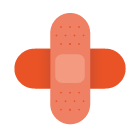 KAREO CLINICAL
KAREO CLINICALNon-Clinical Notes Enhancements February 23 2017
Consectetur adipiscing elit, sed do eiusmod tempor incididunt ut labore et dolore magna aliqua. Ut enim ad minim veniam, quis nostrud exercitation ullamco laboris nisi ut aliquip ex ea commodo consequat. Duis aute irure dolor in reprehenderit in voluptate velit esse cillum dolore eu fugiat nulla pariatur. Excepteur sint occaecat cupidatat non proident, sunt in culpa qui officia deserunt mollit anim id est laborum.
VIEW FULL ARTICLENon-Clinical Notes Enhancements February 23 2017
Consectetur adipiscing elit, sed do eiusmod tempor incididunt ut labore et dolore magna aliqua. Ut enim ad minim veniam, quis nostrud exercitation ullamco laboris nisi ut aliquip ex ea commodo consequat. Duis aute irure dolor in reprehenderit in voluptate velit esse cillum dolore eu fugiat nulla pariatur. Excepteur sint occaecat cupidatat non proident, sunt in culpa qui officia deserunt mollit anim id est laborum.
VIEW FULL ARTICLE


